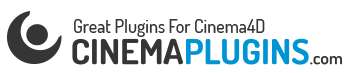Sometimes you want to use the inheritance effector not only for inheriting pos/rot/scale animation, but drive other parameters with it. Here’s one way to do it. There’s some xpresso involved. Feel free to ask if you have questions about the technique.
Edit: There was a question if a step effector wouldn’t have the same effect. Yes, it would, but there is a significant difference between the Time Offset parameter in the Step Effector and the From/to – Step Gap parameters in the Inheritance Effector. The Step Effector could be used when your clone animation should end on a specific frame whereas the Inheritance Effector can be used in order to get specific frame steps between any given clone animation. Really helpful at timing for sound. As a bonus you can retime your inherited animation. Using the Inheritance Effector itself as the reference animation object as showed in the video is not a must, but elegant laziness :-) To break it down, think of the Step Effector as an extender and the Inheritance Effector as a splitter when it comes to offsetting animation.
How to affect any parameter with the Inheritance Effector
You are here: Home / Yader Spot / Tutorials / How to affect any parameter with the Inheritance Effector