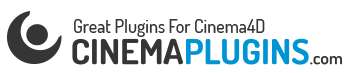This is a short and time saving tip for quickly setting up an override material in C4D. All you have to do is to select one Texture Tag, go to the Filter Manager, select all Textures with a double click on the Texture Icon and then keyframe your Texture Tag slots, that’s it :-) Hope this will come in handy. This works without any third party plugin and also with 3rd party render engines like VRay.

 How to create Flight Paths on Earth
How to create Flight Paths on Earth