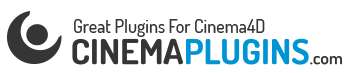Here’s an interesting way of creating a cavity map with the tension tag. The key concept or technique is that we are making a copy of our object and deform it but use the resulting vertex maps on our undeformed original object. By using a displace deformer which pushes the polygons in the direction they are facing one can generate a vertex map which can be used as a cavity map. With other kind of deformations one can generate interesting vertex maps with this technique. Try smoothing deformer for example. As this is without xpresso, one can use very dense meshes for generating this maps. Please keep in mind that this works best with static objects. By the way, you can apply this technique also for creating wrinkles like in my “Quick Tip 13: Creating dynamic wrinkles and creases with the Tension Tag in Cinema 4D” but without xpresso and therefore faster and with denser meshes. (The tension tag is explained in the c4d help as follows: You can use the tension tag to write information in a vertex map that defines how much stretching or compression is occurring in each polygon that is being deformed by one or more deformers.)

 Follow up – How to generate a Falloff for Vertex Maps with Pose Morph
Follow up – How to generate a Falloff for Vertex Maps with Pose Morph