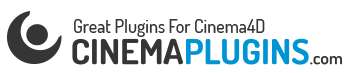Ok, this will be the last quickie about vertex maps, I promise. But there’s a third method (watch/read the previous quicktip for the other two) for controlling vertex maps in a convenient way. This time we’ll look at the PLight node, which grabs Light Intensity and some other things on a given point in space/geometry. So all we have to do is to iterate (count) through the index of our object/vertexmap and pass the point positions of the geometry into the PLight node. That’s it. What’s nice about this method, is that Light Falloff is evaluated, Light Noise is evaluated, Light Color Gradient is evaluated, do I have to say more? :-)
Also all Light Types are supported, so you can also use a SpotLight or an AreaLight instead of the OmniLight I used in the screencast. Using the PLight node to drive Vertex Maps is only one application of probably many more, so experimenting is highly recommended. (no audio)

 How to use the particle modifiers as deformers
How to use the particle modifiers as deformers