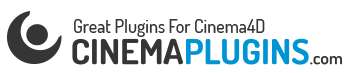Sorry guys, this will be without audio again, I spent a whole day recording a spoken quick tip tutorial – the outcome of this you’ll be watching in the days to come on a very well known c4d blog. But compared to the silent ones this is too much hassle to spit out some quick tips. So the future ones will also be without sound. But this is about learning new techniques, not listening to my voice, so get going :-)
Wouldn’t it be nice to have Falloff Gizmo/Object which drives a vertex map? As the usage of such Falloff Gizmo’s is a standard concept in c4d and used on many of the deformers, I thought about how I can get it to influence a given vertex map.
There’s a mograph xpresso node called Falloff which can help you exactly with that. The concept here is to iterate through the points of a given polygon object, use the resulting array of point positions as sample position on our falloff node and feed the falloff value into a weightmap node which has an iterator connected to.
The resulting vertex map can be used for example on deformers which doesn’t have a falloff option or to use it in the displacement channel of a material. (no audio)
Update 20. July 2011:
After a little research I found a way to use an effectors falloff function instead of creating one from scratch. The advantages are obvious, no need to select the falloff node in the xpresso window and you can utilize the effector strength of every effector in mograph. Which means, well, you can go f… crazy with all the effectors on your vertex maps. One important note, though. As soon as you’ll use the shader effector with a noise for example, your screen redraw will be very slow. So use a Random Effector instead if speed is your goal. The xpresso is provided with remarks, here’s the scenefile: