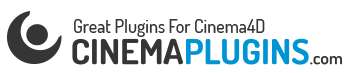This is a neat hack if one has to paint objects onto a surface without overlap. All you have to do is to misuse the awesome Add Guides Tool which has an option for how far the single guides have to be distant from each other. If you want to delete guides, just use the Hair Selection Tools you saw in the video, select the guides you want to get rid of and just hit delete. In the screengrab you see just one application of many, try connecting the Clones with a Tracer and therefore paint splines onto a surface!

 How to make use of polygon selections within the Fracture Object
How to make use of polygon selections within the Fracture Object