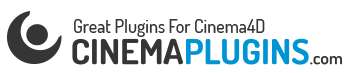There is an old tag dating back from version 10 called tension tag as part of the mocca module which reacts to deformed polygons. It’s basically gives feedback as where polygons are stretched and squashed and writes this back into a vertex map. With this vertex map you can generate extra wrinkles and creases dynamically on your geometry.
It’s intended use is on the material level, more specific for restricting bump, normal and sub-poly displacement on affected areas. Here’s a way to use it for example with a displace deformer in order to have direct viewport feedback. As every deformation gets recognized by the tension tag, you can’t use the displace deformer directly on your geometry, this would result in feedback loop. You have to make a copy of your setup and map the generated vertex map on your copied one. A little bit of xpresso can help you with that.
Having viewport feedback has one downside, which is that your actual geometry has to be dense enough to give enough topology to deform. (no audio)
Creating dynamic wrinkles and creases with the tension tag
You are here: Home / Yader Spot / Tutorials / Creating dynamic wrinkles and creases with the tension tag