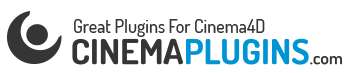Metaballs take the points/vertices on your geometry and turn them into a bloblike object. As the point number on your geometry/animation increases the calculations inside the metaball object increase, which results in a very laggy viewport. Using one point splines in conjunction with a cloner or an emitter for example you can speed up significantly your metaball workflow as you control exactly how many points get calculated. Also keep in mind that the Exponential Falloff setting in the Metaball Object
can also slow down your performance as the underlying algorithms are more complicated. So use it with care. For everyone claiming you could do the same with a Matrix Object, just take one, set it to one matrix clone and convert it by hitting c. If you look into the structure manager you’ll see that one Matrix Object clone consists of four points as this is how he handles PSR transformations. (no audio)
How to speed up your workflow with Metaballs in Cinema 4D
You are here: Home / Yader Spot / Tutorials / How to speed up your workflow with Metaballs in Cinema 4D