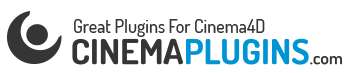This two part quickie focuses on the ray collision node. In the first part I screencasted a small demo of its basic function. In the second part you will see me using it together with a correction deformer and some point iteration in order to build up a surface deformer.
Main thing to remember:
– That the ray collision node can handle more than one ray collision, which opens up many possibilities.
– How the correction deformer gives you a polygonal instance of a parametric object which we can use in xpresso in order to access it’s points.
As R12 has it’s own surface deformer based on the UV’s of an object this is more a proof of concept and a good example how powerful xpresso can be.
For all the pre R12 peeps, everything you saw on the screencast can be redone prior to R12, except the bend deformation at the end of the cast. All you have to do is to use polygonal objects, as prior to R12 there was no correction deformer. I have also rebuilt the move on surface thinking particles preset with the standard particle system and the ray collision node. As some manual work is involved and the setup is slightly more complicated I didn’t recorded it, but if you are interested, I can do so. (no audio)
Building a Ray Collision Deformer aka Surface Deformer with Xpresso
You are here: Home / Yader Spot / Tutorials / Building a Ray Collision Deformer aka Surface Deformer with Xpresso